Gimkit is a popular interactive learning platform that allows students to engage in educational quizzes in a fun and competitive manner. Teachers and educators frequently use Gimkit to enhance classroom learning, making lessons more interactive. A Gimkit Host is the individual who creates and controls the game, managing settings, game modes, and participant engagement. Whether you are an educator, student leader, or someone hosting a friendly competition, understanding the Gimkit Host features is essential for running a smooth and effective game session.
How to Become a Gimkit Host
To become a Gimkit Host, you must first create a Gimkit account. Here’s a step-by-step guide to help you get started:
- Sign Up for a Gimkit Account – Visit the official Gimkit website and create an account using an email address. Teachers can sign up with their school credentials for added features.
- Select a Quiz or Create One – Gimkit offers a variety of pre-made kits (quizzes), but you can also create your own customized kit tailored to your lesson or topic.
- Launch the Game – After selecting a quiz, click on the “Host” option to start a new game session.
- Choose a Game Mode – Gimkit provides multiple game modes, including Classic, Team Mode, and the innovative Trust No One mode, which mimics the mechanics of the popular game Among Us.
- Share the Game Code – Participants need a game code to join. As a Gimkit Host, you will generate and share this code with your audience.
- Monitor and Engage – Once the game begins, you can track participants’ progress, adjust settings, and provide feedback to ensure an enjoyable experience.
Key Features of a Gimkit Host
A Gimkit Host has control over various settings and options that can shape the game experience. Some of the key features include:
- Customizable Game Settings – Modify game time, power-ups, and question order to keep the game dynamic and engaging.
- Live Game Monitoring – View real-time scores, player performance, and leaderboard updates.
- In-Game Power-Ups – Encourage strategic gameplay by enabling power-ups that help players earn more points or disrupt opponents.
- Collaborative Play – Activate team-based modes where players work together to achieve a common goal.
- Game Reports & Analytics – After the game ends, hosts can review detailed reports on student performance, making it a valuable assessment tool.
Best Game Modes for an Effective Gimkit Host Experience
Gimkit offers several game modes that add variety to learning experiences. Here are some of the most popular options:
1. Classic Mode
The traditional mode where players compete individually by answering questions to earn virtual currency. The player with the most money at the end wins.
2. Team Mode
Encourages collaboration by grouping players into teams. The team with the highest collective score wins.
3. Trust No One Mode
A unique mode that blends educational gameplay with mystery and deception, similar to Among Us. Players must answer questions correctly to gather clues and identify the impostor among them.
4. The Floor is Lava
Players must answer quickly and accurately to avoid “falling” into the lava. This fast-paced mode increases excitement and competition.
5. Infinity Mode
Designed for continuous gameplay, where the game doesn’t end until the host decides to stop it. This mode is excellent for practice and long-term engagement.
Tips for an Effective Gimkit Host
Hosting a Gimkit game successfully requires strategic planning and engagement. Here are some expert tips to maximize the effectiveness of your Gimkit Host experience:
- Prepare Your Content in Advance – Ensure the questions align with your learning objectives and engage the players.
- Encourage Participation – Use incentives like rewards, shoutouts, or leaderboard recognition to keep players motivated.
- Monitor Student Engagement – Keep an eye on students’ responses to identify areas where they might need extra help.
- Adjust Settings for Fair Play – Modify game settings to prevent power-ups from overwhelming the learning process.
- Use Game Reports for Assessment – After the game, analyze performance reports to tailor future lessons and address learning gaps.
Common Challenges Faced by a Gimkit Host
While Gimkit is a fantastic tool, hosts may encounter some challenges. Here’s how to tackle them effectively:
- Low Participation Rates – Encourage players to participate by making the game fun and relevant.
- Technical Issues – Ensure stable internet connectivity and check for browser compatibility to avoid disruptions.
- Student Disengagement – If students lose interest, switch up game modes or add interactive elements to maintain enthusiasm.
- Cheating or Misuse of Power-Ups – Modify settings to limit unfair advantages and reinforce the importance of honest gameplay.
Benefits of Using Gimkit Host in Education
Hosting a Gimkit game provides numerous advantages for both teachers and students, making it an excellent educational tool. Some of the benefits include:
- Enhanced Learning Engagement – Gamification of lessons makes learning more enjoyable and effective.
- Active Participation – Encourages students to actively think and respond rather than passively consume information.
- Instant Feedback – Provides immediate insights into student understanding, allowing for real-time adjustments in teaching.
- Collaboration & Competition – Promotes teamwork while also fostering a healthy sense of competition.
- Customizable Content – Teachers can tailor quizzes to align with specific lesson plans and student needs.
Conclusion
A Gimkit Host plays a crucial role in making learning interactive and engaging. By leveraging the platform’s diverse features, customizing game settings, and choosing the right game mode, hosts can create an immersive and educational experience for participants. Whether in a classroom, a study group, or a fun social setting, mastering the Gimkit Host tools can significantly enhance the overall learning experience. As educators continue to explore digital gamification, Gimkit remains a leading tool for transforming traditional teaching into a dynamic and enjoyable process.
FAQs
- What is a Gimkit Host?
A Gimkit Host is the person who creates, manages, and oversees a game session in Gimkit, ensuring smooth gameplay. - How do I start hosting a Gimkit game?
To host a game, log in to Gimkit, select or create a quiz, choose a game mode, and share the game code with participants. - Can students be a Gimkit Host?
Yes, students can host a Gimkit game if they have access to a Gimkit account with the necessary permissions. - What are the best settings for a fun Gimkit session?
Choosing interactive game modes, enabling power-ups, and balancing difficulty levels can make the session more engaging. - Do I need a paid account to be a Gimkit Host?
Gimkit offers free and paid versions; while you can host games for free, the paid plan provides advanced features and unlimited hosting.
For More Visit Star Trend